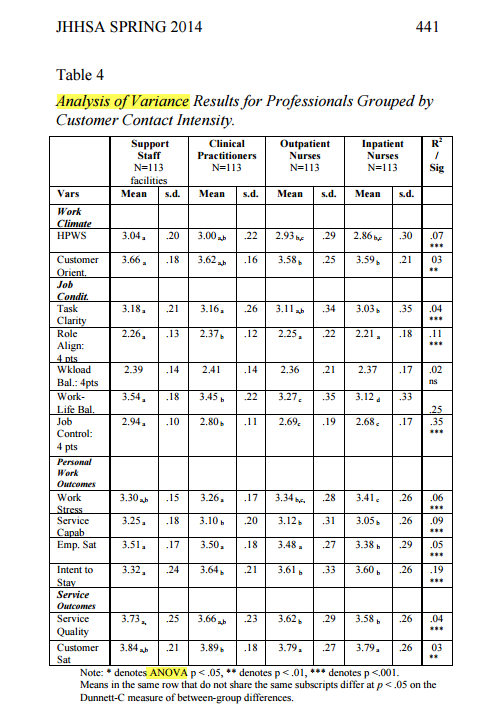For unit 8 you are to find an article that uses inferential statistics like ANOVA, T-Test, Chi-Square, correlation, or regression analysis. This guide will help you to find articles that use those types of statistics.

From this search, any results that appear will mention ANOVA within the text of the article or its citation information. However, note that the article will likely NOT mention it in the title, unless the article is directly about the use of inferential statistics.
When you see an article that looks interesting to you, click on PDF Full Text to take a look at an article.
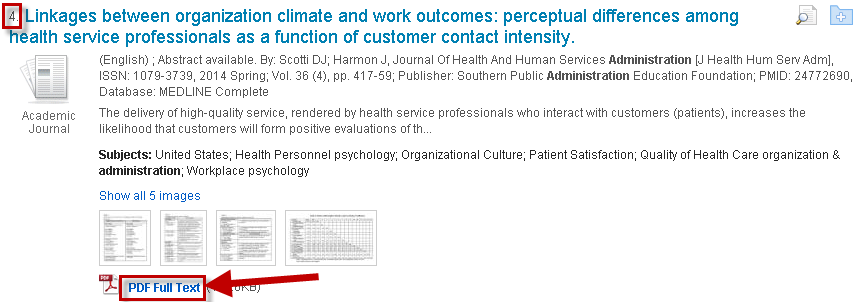
To take a closer look at the article, click on Download PDF just above the article on the blue bar.

Once the article opens in another screen, hit CTRL and F on your keyboard to make a search box appear. I used Google Chrome so the box appears in the my upper right hand corner. Then, type anova (or the type that you chose to search for) into the box and hit enter. You'll then see how often your search term is mentioned in the article and where. Use the arrows to be taken to where that word appears to see if the article will be helpful.

Below is an excerpted example so you can see how it's mentioned in this particular article. There is also a table with ANOVA results on the following page and then the results are discussed a little further in the article.
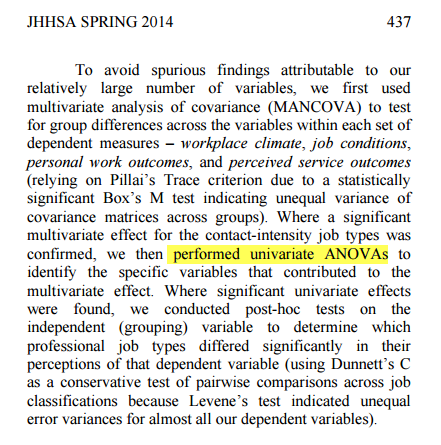
Further down there is a table that shows the results for Analysis of Variance grouped by customer contact intensity.